Here is a guide for creating a newspaper with the news system that has been implemented at Marketglory, noticed there was a few people struggling so threw this together.
1. Make sure to pick your category.
2. Articles title must be at least 20 characters long but no more than 50.
3. Articles summary must be at least 150 characters.
4. Articles body must be at least 800 characters.
Make sure to tick the declaration box and hit save article if no problems you will see the next page. If you do not see the next page to insert pictures then click edit at the bottom right corner of newspaper layout.
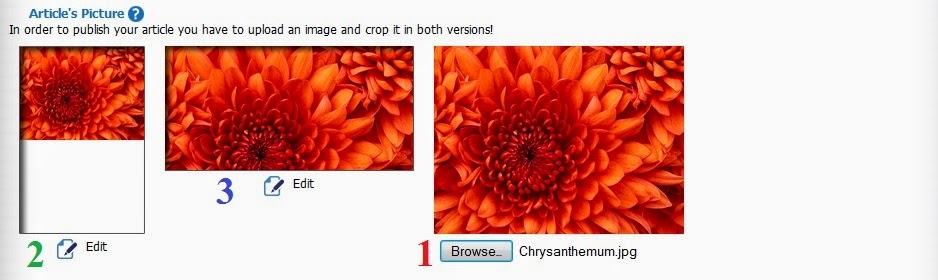 1. Click browse and find a picture you wish to insert, the picture or graphic must be at least 580px/290px.
1. Click browse and find a picture you wish to insert, the picture or graphic must be at least 580px/290px.2. You must click edit and crop the picture to what you want, click save at the bottom of the screen at which point it will take you back to the previous
screen where you will see that the first box is now
completely filled.

3. Repeat the steps again on the second larger
picture box, again you have to do this to go any further.
4. This is what you should end up with all boxes filled and cropped to what you want with a notice below each picture saying saved!
You should then have the option to publish the article in the bottom right hand corner of the page, remember you can only publish one article per day.

i am facing problem for publishing the article in market glory.
ReplyDeletearticle have saved but it not published.
need suggestion
Are you trying to publish more than one a day? If you follow the steps above you should have no problems. Completely start a new article again do not use the one you keep trying to publish.
ReplyDeletehi how to find the images of given dimensions? cannot upload the images download from the internet?
ReplyDelete